I retrained the “transfer_learning_with_hub” with 12 of my sample images. I manually changed the image sizes for the 12 images to match the model image dimension requirements.
With the small dataset, the model achieved a 100% accuracy.
After organizing 3 folders for “cropped”, “original”, and “others”, the next step was to use a java program to automatically change the size and dimensions of the photos so that I could test the model with over 1,000 photos instead of just 12.
All files are currently either 366 x 366 or 710 x 710. The java program automatically resizes.
The next step is to make all images 224 x 224 to fit the model’s requirements.
I then retrained Jupyter Notebook with the full dataset, which also returned a 100% accuracy.
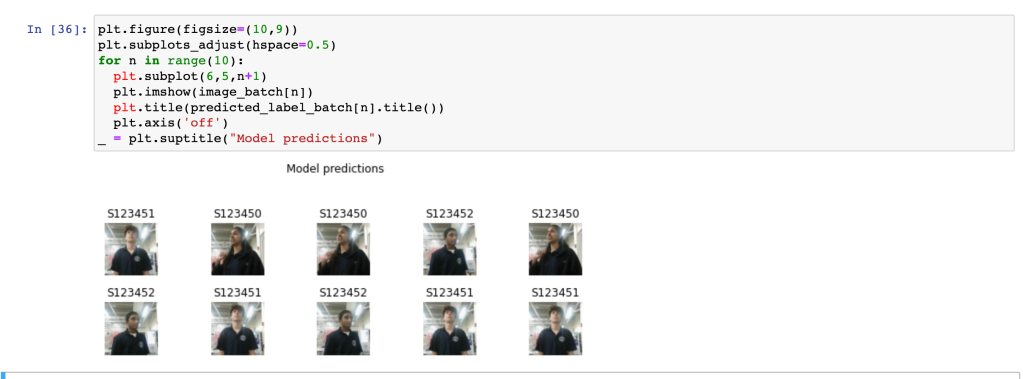
Update on the Xcode issue from yesterday: After contacting the developers, there was a new update. With this update, Xcode now recognizes my phone with no error message. However, there is a new error message when I attempt to run the model on my phone. I will troubleshoot this.